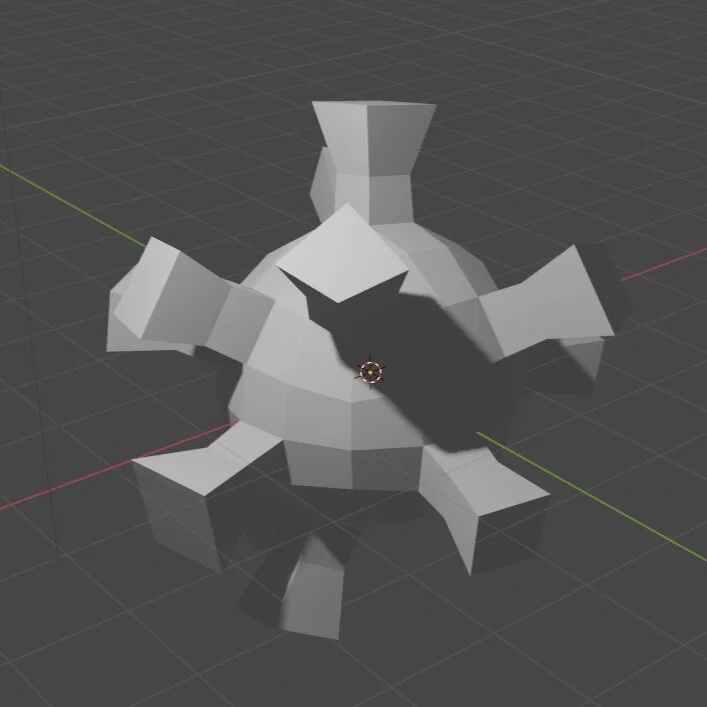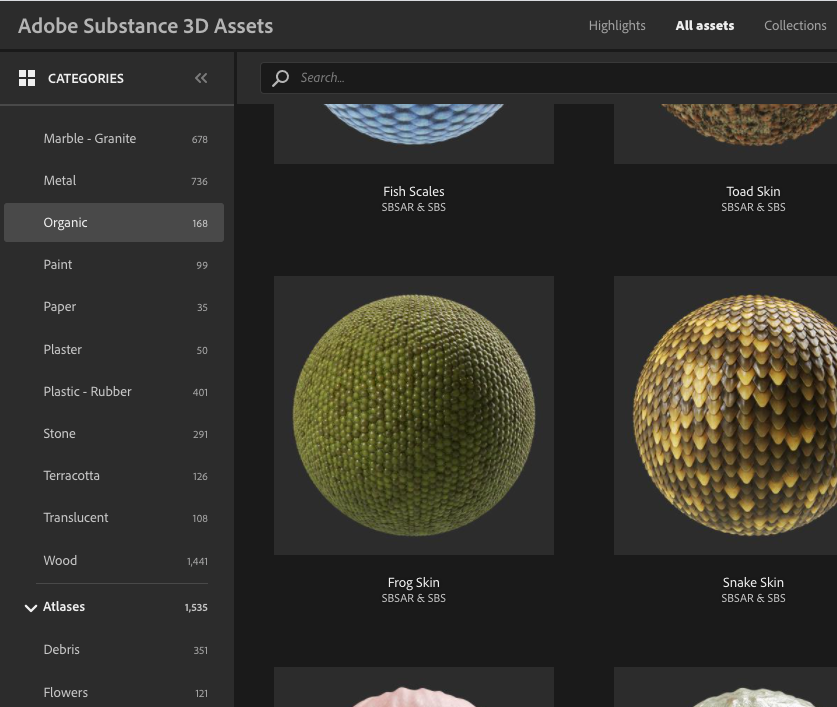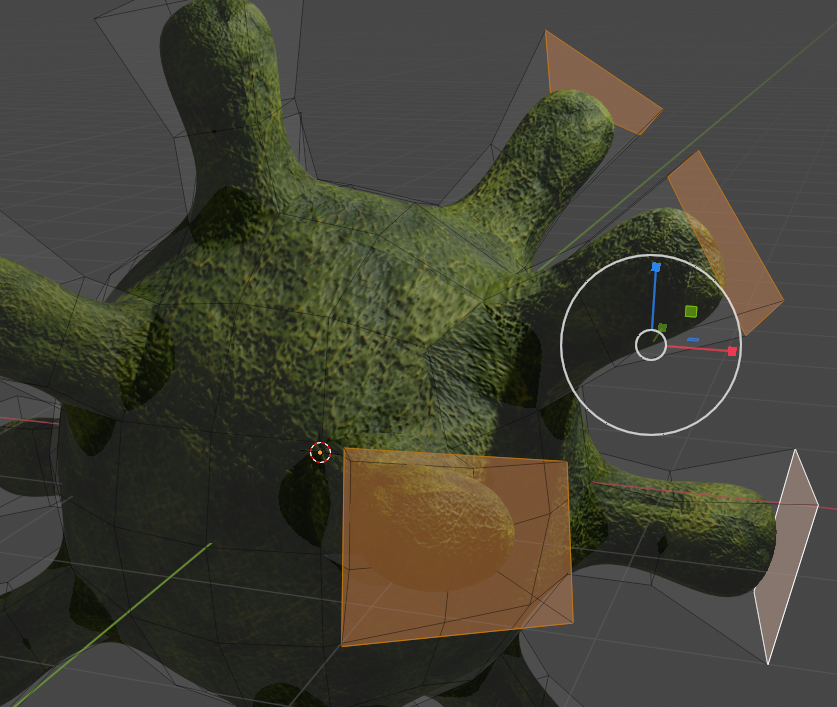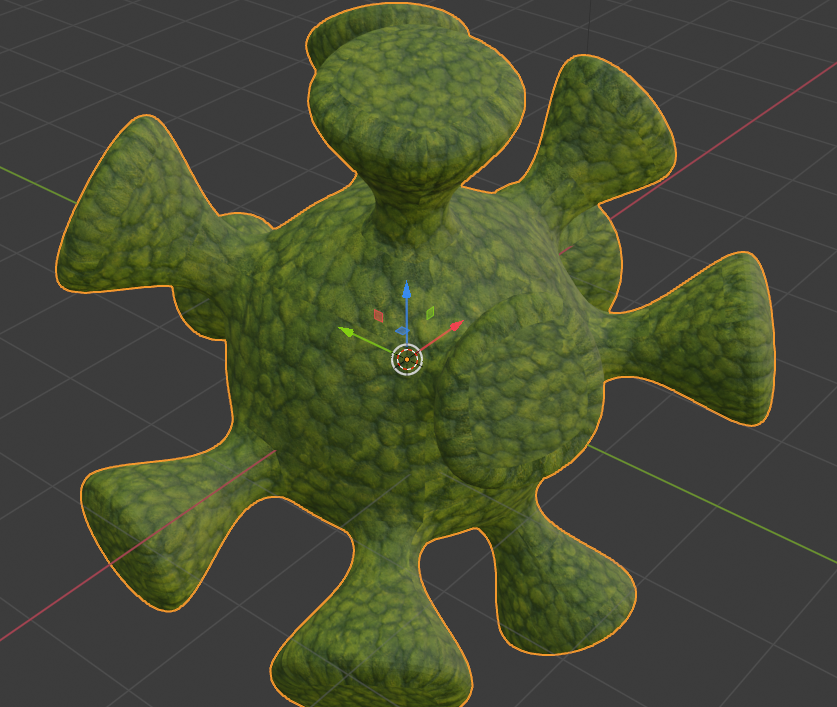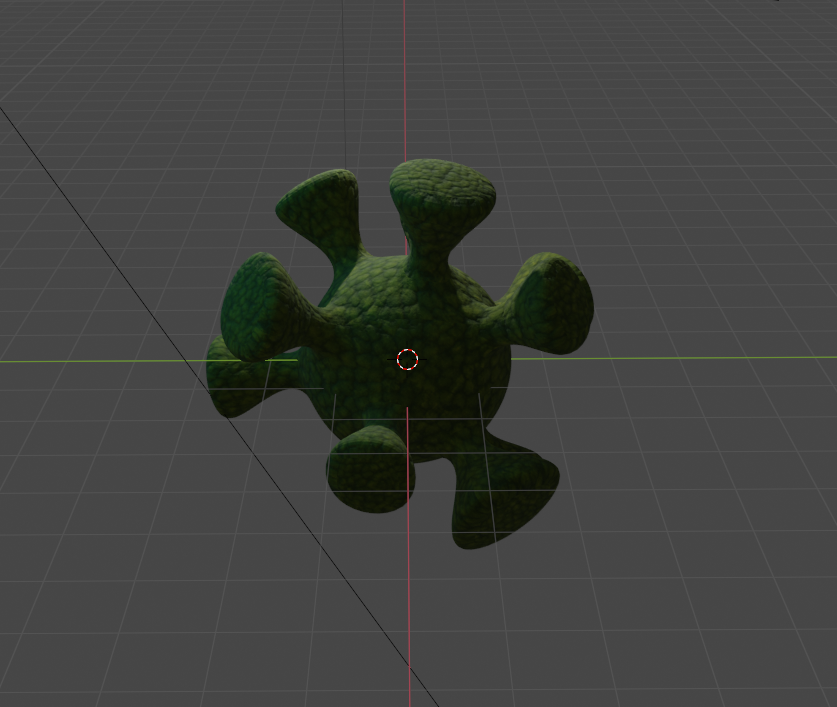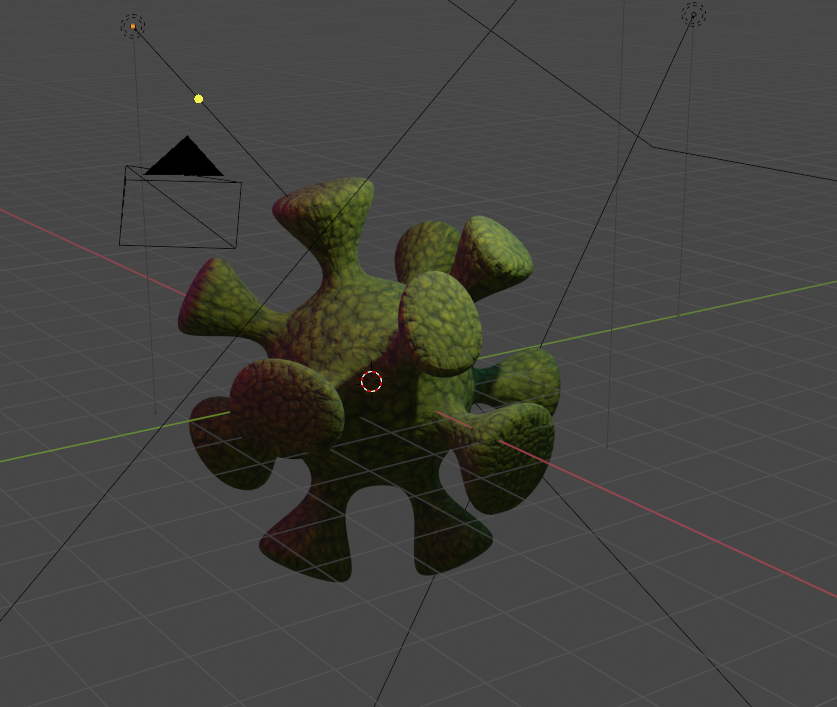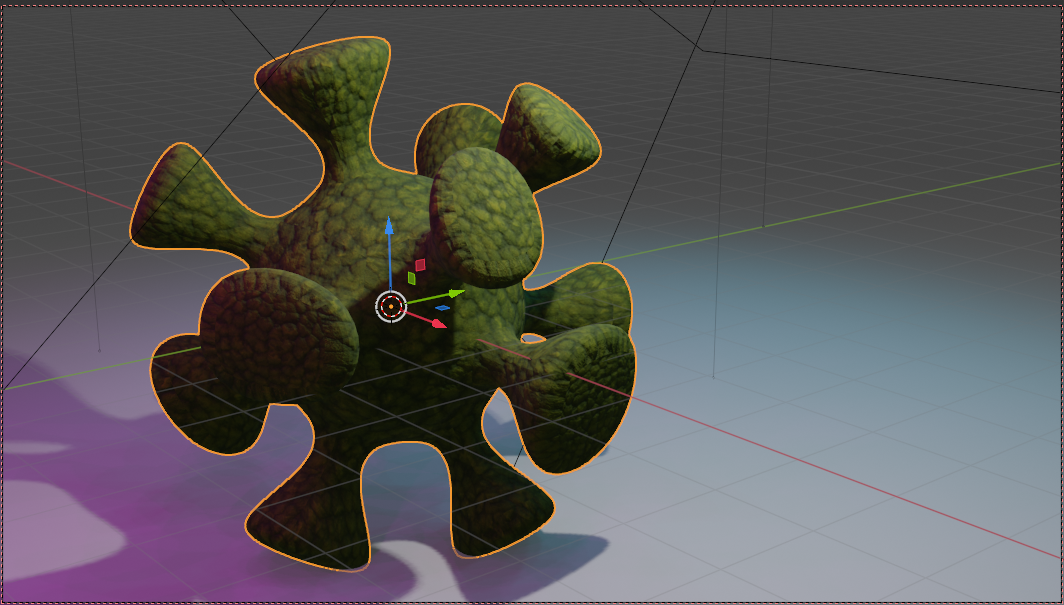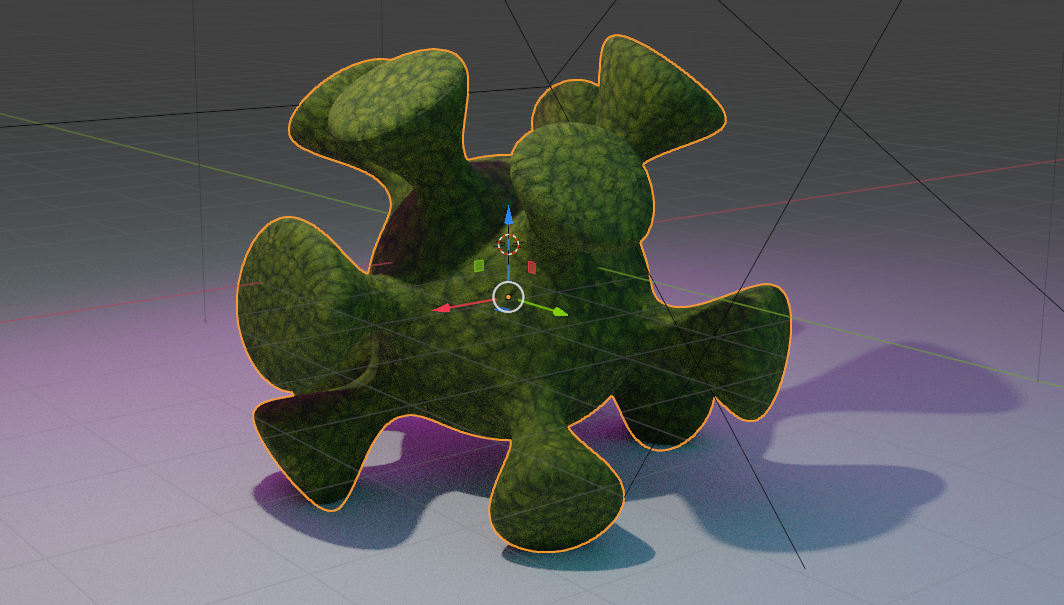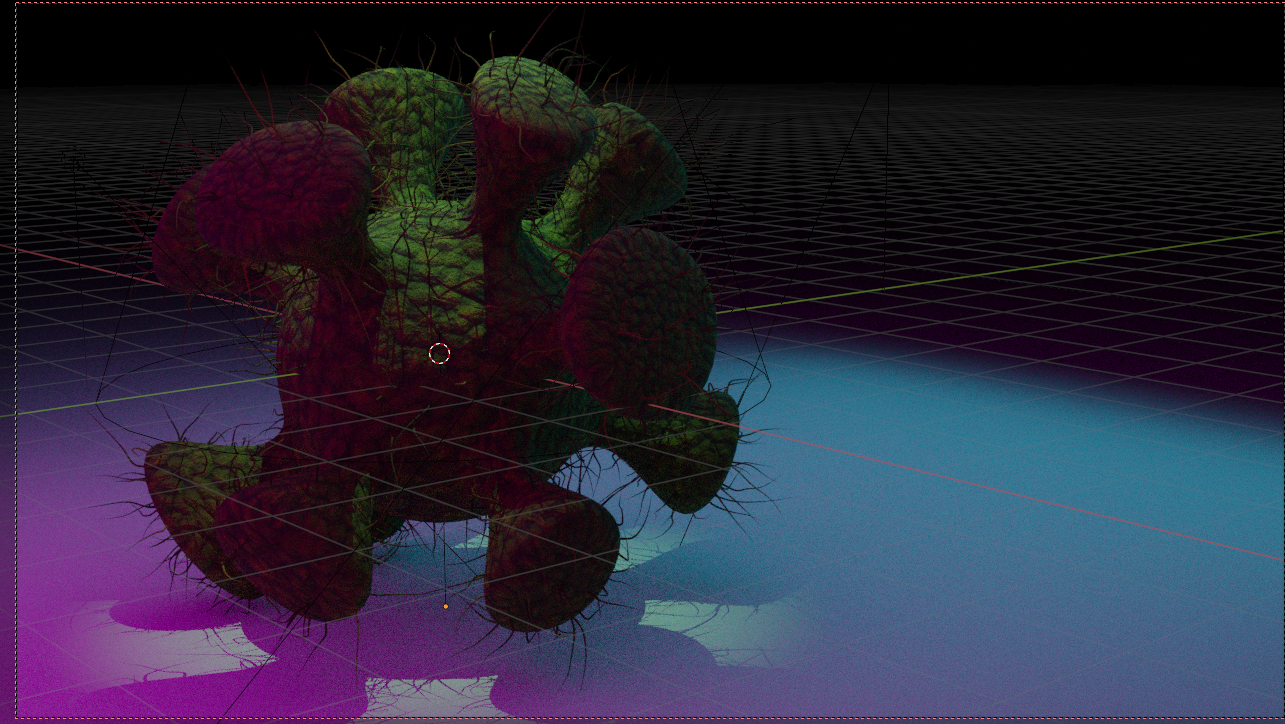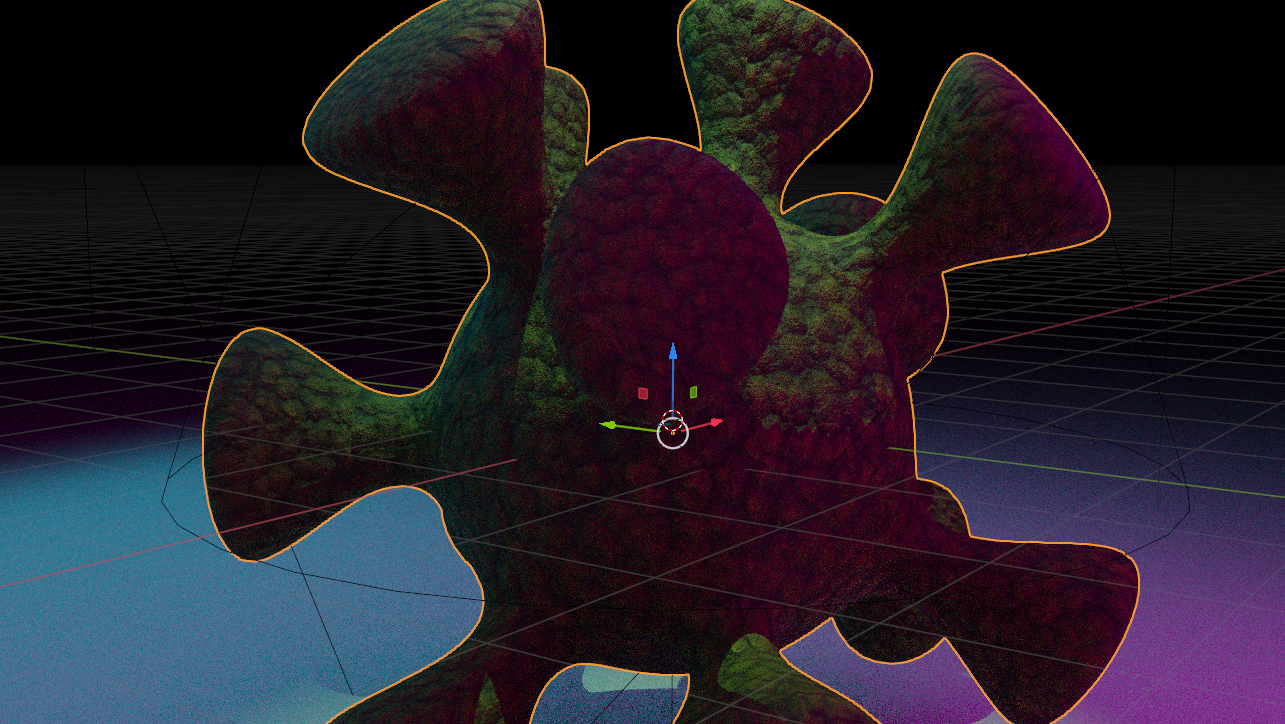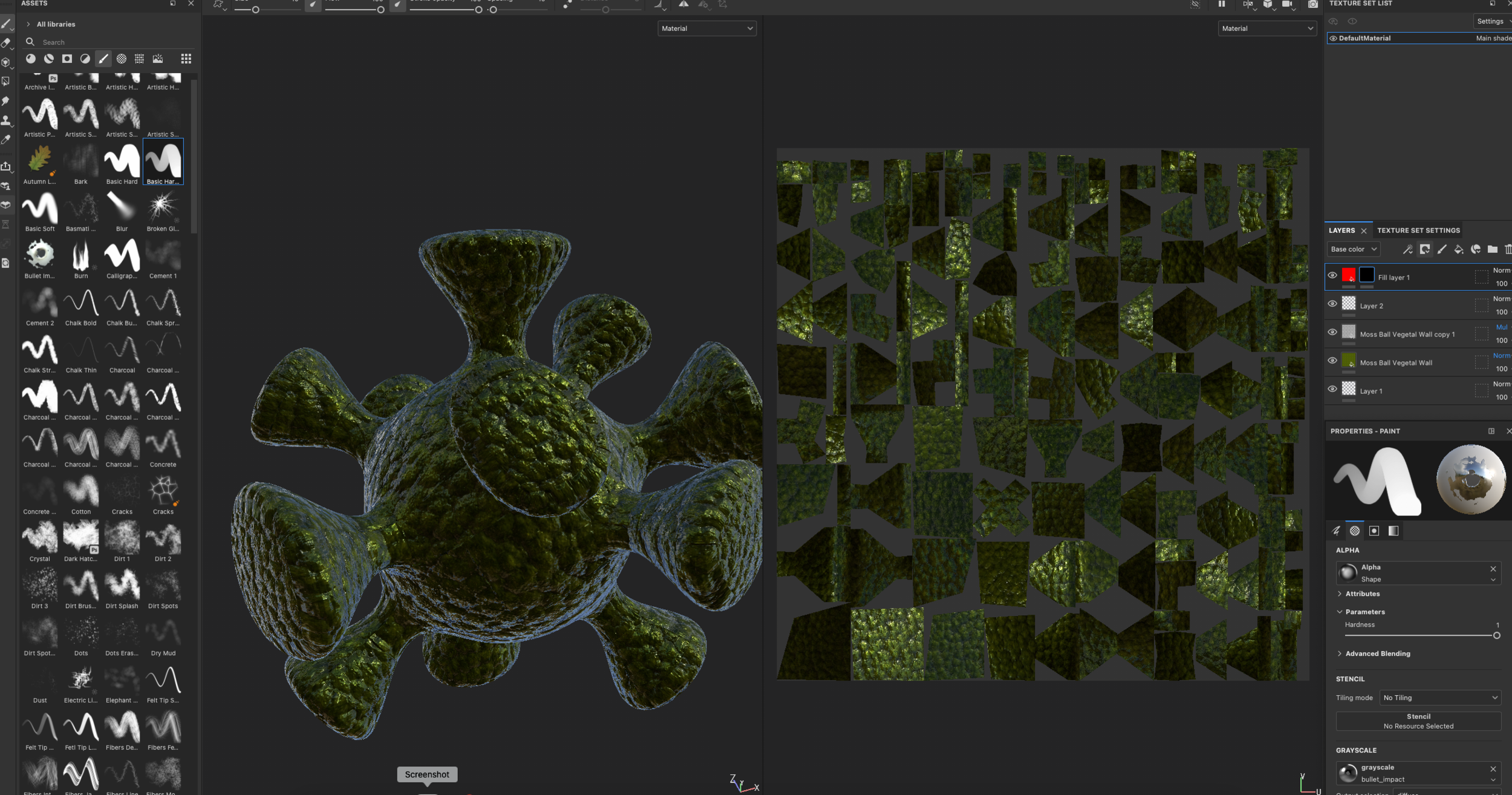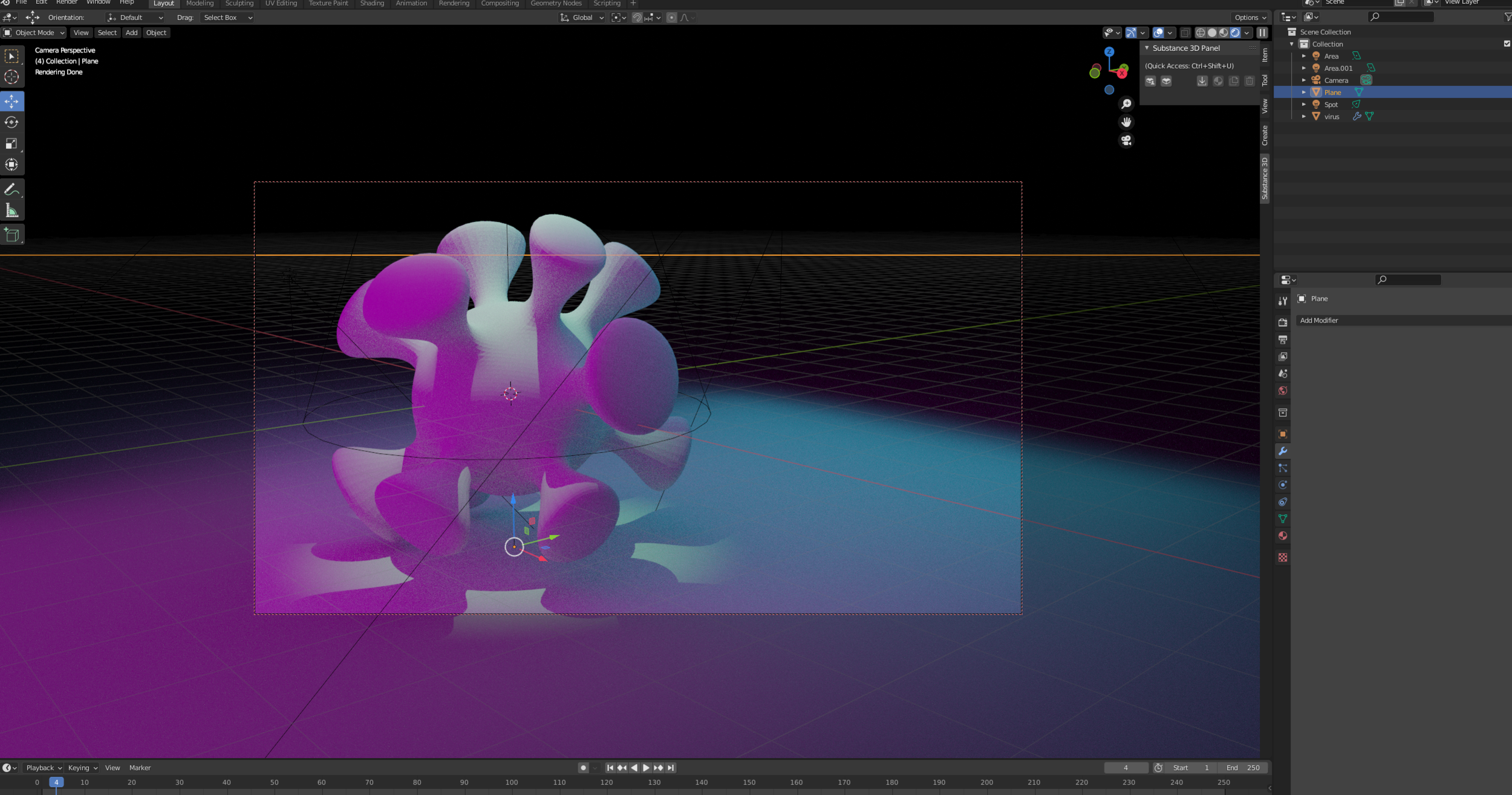Adobe Substance with Blender
Look ma! No plans!
I haven’t been all that busy with my 3D adventures. Today I decided to get more familiar with Substance Painter from Adobe. Using Blender, I created a quick model for what would be a virus. Not the best model in the world, but it was complicated enough to see some issues that I might run into.
I downloaded an add-on in Blender for Adobe Substance (Thanks for the helpful tutorial Adobe) but it all didn’t really go as planned. I added textures and crashed a few times trying to add Hair Particles in Blender 2.9 and also discovered that the texture didn’t remap on opening the file :( - Did not seem to work that well.
So! You just move on!
After successfully adding hair particles to the file, I saved the file, closed it, and tried to reopen it. And this is where my fun ended for a bit. No file, no model. Ugh. I simply could not open the file again. So, I
Adobe Substance Assets
I was surprised to see so many assets available! Textures, models, and other helpful files. Completely FREE! When I used Carrara for this type of stuff, I had to purchase “shaders” or “materials” or make my own using the shader editor. You can do the same in Adobe Substance,
After many tries I decided to texture and render the model in Substance and Adobe 3D Stager. It was a lot of stumbling through and I know that it’s part of the process. Learning anything new takes time and a lot more energy compare to the final result. But then I am not sure I had a final result in mind…
That’s the point of learning, you never know what you don’t know until you know. (Does that sound right?) Anyway, here are some more screenshots of some of that stumbling around… enjoy!